Friday, July 31, 2009
Reserved
As the website of email service providers already have certain features of IM chat.
If you have an account more than 1 address, you can only log in only 1 acc. Another thing when you login to its website in Messanging Chat
Chatting in excess Messanging website is if you have more than 1 account you can access at the same time, it is very profitable for you. You then open a new tab, you can log in a different acc.
Some of the Web Messenger is very popular at this time is:
1.Meebo
2.IloveIM
Meebo
This site provides a 4 IM, in addition you can also use more than 1 account on the IM, for example you have 2 acc in YM, you can login simultaneously. Even now meebo supports the use of IM's myspace and facebook.
From meebo, you can access the IM service Messengger such as Yahoo, Google Talk, MSN, AIM, ICQ. In meebo and you can access the service Pertemanan Sites such as myspace, Faebook, and MyYearBook.
meebo in the room alone there are between meebo members, registration is easy. does not register as a new email. Simply enter your email and password that you want to be able to participate in your own meebo room.
ILoveIM
IloveIM almost the same with meebo, can also access some of the IM such as Yahoo Messenger, Google Talk, MSN, AIM. IloveIM can only access social networking site that is myspace.
You want to choose which one? i think that website messanging can help you when you want online but you don't have appliaction IM on your computer, so you not need be bothered to install.
Reserved
With a pen color pickup this ink can have any color you want, for example, in the garden you find a leaf that has a green color that you are good and interesting for you and you want to have it color ink such as green leaf color in your garden. With a Regule pen You may will find that green colour type just 1 or maybe You can find it but You shall look for at shop, indeed really fusses to you.
But if you have This Pickup Color Pen is you not necessarily get pains again, adequately just scan leaf green color that is at your garden. Therefore you will have pen that colour its ink as as leaf green color at your garden.
How does it work bulpen it?
Color Picker is a pen that can scan color of any object around us and can be used for instant drawing / writing. How, first paste it on the sensor that the object color we want, then press the scan button. RGB cartridge will work so that we want a color that appears in the display on the pen.
I don't know if this pen have available or haven't, or maybe still prototype.
but if at proximately pen this was made, it will be very interesting. ^^




*Source : www.tuvie.com
Reserved
phishing attacks made by not responsible people who was give a lesson to us to be more careful to access website like social networking, email, bank acccount and another important website.
I do this because it happened phishing attacks to facebook. I have a friend where he was exposed to phishing attacks facebook, at the time he tried to login to facebook he can not log in and then he tried to use feature forgot the password and eventually enter the email he owned him. When he tried to log in to his email, he can't login too. I think he certainly use the same password for email and facebook account .
I will share some tips to prevent phishing attacks:
- do not directly hit-clicking the link in the email.Why do I say that because like in the year 2008 occurred many phishing through email by sending an email with a naked celebrity Photos and you will be directed to click on a link, if you click that link then you are indirectly send cookies to the web which that link contains javascript code . where that site is a place attacker steal your authentication details.
- use the browser with the latest update as on mozilla firefox 3.0 is equipped with features that when we access a browser that is suspicious then the warning will appear, or use other browsers have similar features such as mozilla firefox which I mentioned earlier.
- Note the address bar when you access the important website , whether there is something suspicious?
- Install anti-virus on your PC and try to always update
- Create a different password to access email with a password to access social networking websites, bank accounts, etc. Because at this time many people are still using the same password for use on all accounts.
During this I always use the tips I write on the line.
yesterday I browse and find article from Kaspersky Lab on preventing us from phishing attacks. Please click here if you want read ….
http://www.kaspersky.com/news?id=207575818
Reserved

SONY VAIO VGN-P50 have been released in Japan since June 6 Yesterday, with the presenting form of the size of 245mm x 19.8mm and weight of only 626 grams. Ultra-compact laptop for the beginner has a 8 inch screen ultra wide LCD with 1:33 GHz processor Inter Atom Z520, 1GB Ram, 80GB HDD, and Intel chipset US15W. Other features of this laptop is a USB 2.0 slot, connect IEEE 802.11 b / g / n wireless LAN, Bluetooth 2.1 + EDR, multicard reader and durability of batteries up to 4 hours. in Japan Sony VAIO VGN-P50 will be sold for 85,000 Yen (around $ 890)
Reserved
This time I want to share about website online to edit the photo / image.
You only access that website and you can edit the Photo / Image, I see website online it alike once as photoshop's software . In there you can find tools that are also in photoshop.
Although not as complete photoshop, but for you who want to learn without using design software such as photoshop I think pixlr is suitable for you.
You do not need to install the software, just only access that web and you can start editing Photo / Image.
You also need Flash Player in the browser to be able to access this website pixlr, the browser if you have not installed flash player you can download the Adobe Flash Player.
Install Flash Player, and you can edit the Photo / Image directly from your browser.
Wow, how very simple.
For those of you who want to try to edit a photo / Image that you can visit the site Pixlr Photo Editing Services.
Reserved
But tweak the right settings and you could make it faster still, more than doubling your speed in some situations, all for about five minutes work and for the cost of precisely nothing at all. Here's what you need to do.1. Enable pipelining
Browsers are normally very polite, sending a request to a server then waiting for a response before continuing. Pipelining is a more aggressive technique that lets them send multiple requests before any responses are received, often reducing page download times. To enable it, type about:config in the address bar, double-click network.http.pipelining and network.http.proxy.pipelining so their values are set to true, then double-click network.http.pipelining.maxrequests and set this to 8.
1. Keep in mind that some servers don't support pipelining, though, and if you regularly visit a lot of these then the tweak can actually reduce performance. Set network.http.pipelining and network.http.proxy.pipelining to false again if you have any problems.
2. Render quickly
Large, complex web pages can take a while to download. Firefox doesn't want to keep you waiting, so by default will display what it's received so far every 0.12 seconds (the "content notify interval"). While this helps the browser feel snappy, frequent redraws increase the total page load time, so a longer content notify interval will improve performance.
Type about:config and press [Enter], then right-click (Apple users ctrl-click) somewhere in the window and select New > Integer. Type content.notify.interval as your preference name, click OK, enter 500000 (that's five hundred thousand, not fifty thousand) and click OK again.
Right-click again in the window and select New > Boolean. This time create a value called content.notify.ontimer and set it to True to finish the job.
3. Faster loading
If you haven't moved your mouse or touched the keyboard for 0.75 seconds (the content switch threshold) then Firefox enters a low frequency interrupt mode, which means its interface becomes less responsive but your page loads more quickly. Reducing the content switch threshold can improve performance, then, and it only takes a moment.
Type about:config and press [Enter], right-click in the window and select New > Integer. Type content.switch.threshold, click OK, enter 250000 (a quarter of a second) and click OK to finish.
4. No interruptions
You can take the last step even further by telling Firefox to ignore user interface events altogether until the current page has been downloaded. This is a little drastic as Firefox could remain unresponsive for quite some time, but try this and see how it works for you.
Type about:config, press [Enter], right-click in the window and select New > Boolean. Type content.interrupt.parsing, click OK, set the value to False and click OK.
5. Block Flash
Intrusive Flash animations are everywhere, popping up over the content you actually want to read and slowing down your browsing. Fortunately there's a very easy solution. Install the Flashblock extension (flashblock.mozdev.org) and it'll block all Flash applets from loading, so web pages will display much more quickly. And if you discover some Flash content that isn't entirely useless, just click its placeholder to download and view the applet as normal.
6. Increase the cache size
As you browse the web so Firefox stores site images and scripts in a local memory cache, where they can be speedily retrieved if you revisit the same page. If you have plenty of RAM (2 GB of more), leave Firefox running all the time and regularly return to pages then you can improve performance by increasing this cache size. Type about:config and press [Enter], then right-click anywhere in the window and select New > Integer. Type browser.cache.memory.capacity, click OK, enter 65536 and click OK, then restart your browser to get the new, larger cache.
7. Enable TraceMonkey
TraceMonkey is a new Firefox feature that converts slow Javascript into super-speedy x86 code, and so lets it run some functions anything up to 20 times faster than the current version. It's still buggy so isn't available in the regular Firefox download yet, but if you're willing to risk the odd crash or two then there's an easy way to try it out.
Install the latest nightly build (ftp://ftp.mozilla.org/pub/firefox/nightly/latest-trunk/), launch it, type about:config in the address bar and press Enter. Type JIT in the filter box, then double-click javascript.options.jit.chrome and javascript.options.jit.content to change their values to true, and that's it - you're running the fastest Firefox Javascript engine ever.
8. Compress data
If you've a slow internet connection then it may feel like you'll never get Firefox to perform properly, but that's not necessarily true. Install toonel.net (toonel.net) and this clever Java applet will re-route your web traffic through its own server, compressing it at the same time, so there's much less to download. And it can even compress JPEGs by allowing you to reduce their quality. This all helps to cut your data transfer, useful if you're on a limited 1 GB-per-month account, and can at best double your browsing performance.
Reserved
We can communicate with anyone, anywhere and anytime. in indline messaging, you can also make a conference with your friends here and in here I mean in Indline Messagger there is a chat room may be more exactly called multimedia chat room.
Why do I say multimedia chatroom because in multimedia chat rooms where you can not only chat by using a Webcam and microphone, you can also share music, prerecorded videos and DVDs with everyone in the chat room.
Not only that, Indline Messanging there are also email, instant messaging, agenda, address book, word processing, spreadsheet, video conferencing, multimedia, chat rooms, streaming live radio and many more.
So you do not need to open a browser to open the email, open the application messanging, and then open the agenda, etc. Because in Indline Messenger thera all already have.
You can check the website here http://www.indline.com/
if you want to register, you can click here
http://www.indline.com/index.php?m=download
after registering do not forget to download the Application Indline.
Reserved


USB Flash drive at this time are scattered in and which is used by many people, both in terms of age and profession. The shape and capacity of a flash drive itself is now likely to have similar and not that special, either from the amount of storage capacity and slim design that is different.
But for this flash drive that has a special form, because it can "transform" or changed to "Ravage", one of the characters from the series Transformers Decepticon. This device you can use to store data on the withdrawal flashdrive in general, and while it is not "in action", you can place it in the form of Ravage toy in general.
I do not know what relationship this flashdisk with film Transformer 2 which will be release?
or may be the creator of the model flashdrive like ravage currently utilize this moment. whatever it I was impressed with the brilliant idea to create a flash disk that can be shaped like ravage.
*Source:
http://www.crunchgear.com/2009/05/19/the-transforming-ravage-flash-drive-has-more-than-meets-the-eye/
Reserved
http://www.mozilla.com/en-US/products/download.html?product=firefox-3.0.10&os=win&lang=en-US
freeware that I mean is Firefox Ultimate Optimizer version 1.1. the most recent version is version 1.1. although this can be spelled freeware old version 1.1 was issued since the year 2007, what can still use the mozilla firefox 3.10.
function of this freeware is to reduce memory usage on the mozilla browser, I use mozilla happy because I can open a tab and there are many add-ons you support mozilla browser performance. The more tabs you open, and the more I bnyk add ons do I install the mozilla browser so that I will eat a lot of memory and of course it will make my pc more slowly. Therefore, I use Firefox Ultimate Optimizer freeware is to reduce the use of memory.
look at picture on the image below, before i use Firefox Optimizer v1.1.
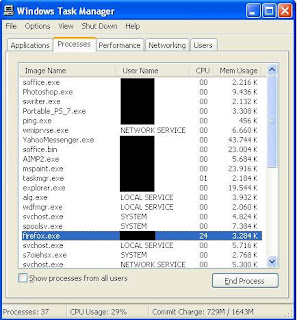.jpg)
And This After i use Firefox Optimizer v1.1.
.jpg)
you can look Firefox Optimizer v1.1 reduce firefox memory usage.
If you want download Firefox Ultimate Optimizer version 1.1, you can download in here
http://firefox-ultimate-optimizer.en.softonic.com/
Reserved

In the New Year yesterday I celebrate with my friend's house in one of my relatives. At the time I come I hear the music from a laptop one of my friend, at first I did not notice my friend's laptop, I hear sound reflection Trance music because at that time nearly midnight and we were there waiting to turn the new year. And then I approached my friend's laptop, and I try to search for songs to add to the list in playlist. when I was in front of my friend's laptop , I was not familiar with the software used in the laptop to play the music, not winamp or windows media player but AIMP2. I ask my friend why u use AIMP2? he said AIMP is a freeware software and AIMP2 do not eat a lot of memory. after a few days I gathered with my friends, I try to find out more about AIMP2 in internet and i useg search engine google to find information about AIMP2. After I find the website AIMP2 I try to download the software and then I install on my computer. I try to play a song using the software AIMP2, and then I listen song from AIMP2. I think I started to like with AIMP2
Why do I like AIMP2, I give you some reason :
1.freeware software
2.AIMP2 does not take much memory
3.there are some plug ins and visualization in AIMP2 and if you would like to find another plug in you can check on the website AIMP2
If you also want to try AIMP2, you can download the software here http://www.aimp.ru.
when you see the first AIMP2 website, the website use the russian language. but you can change it to English languange, there is the option to change to the English language.
On the website you can download the plug ins, skin, and skin editor. Do not forget there is a forum about AIMP2, you may be able to give advice or to report bugs or maybe u share your own result edit skin AIMP2.